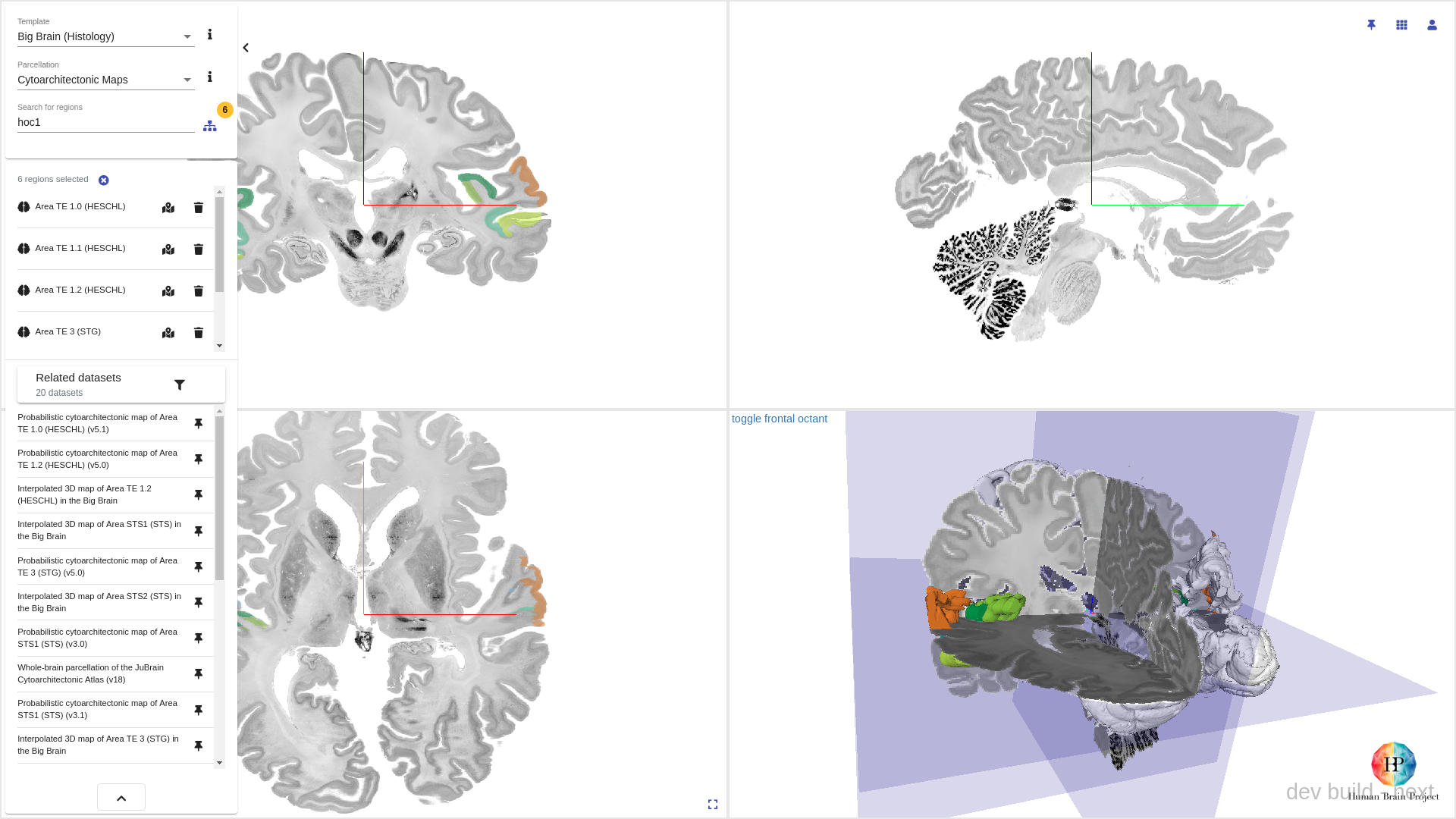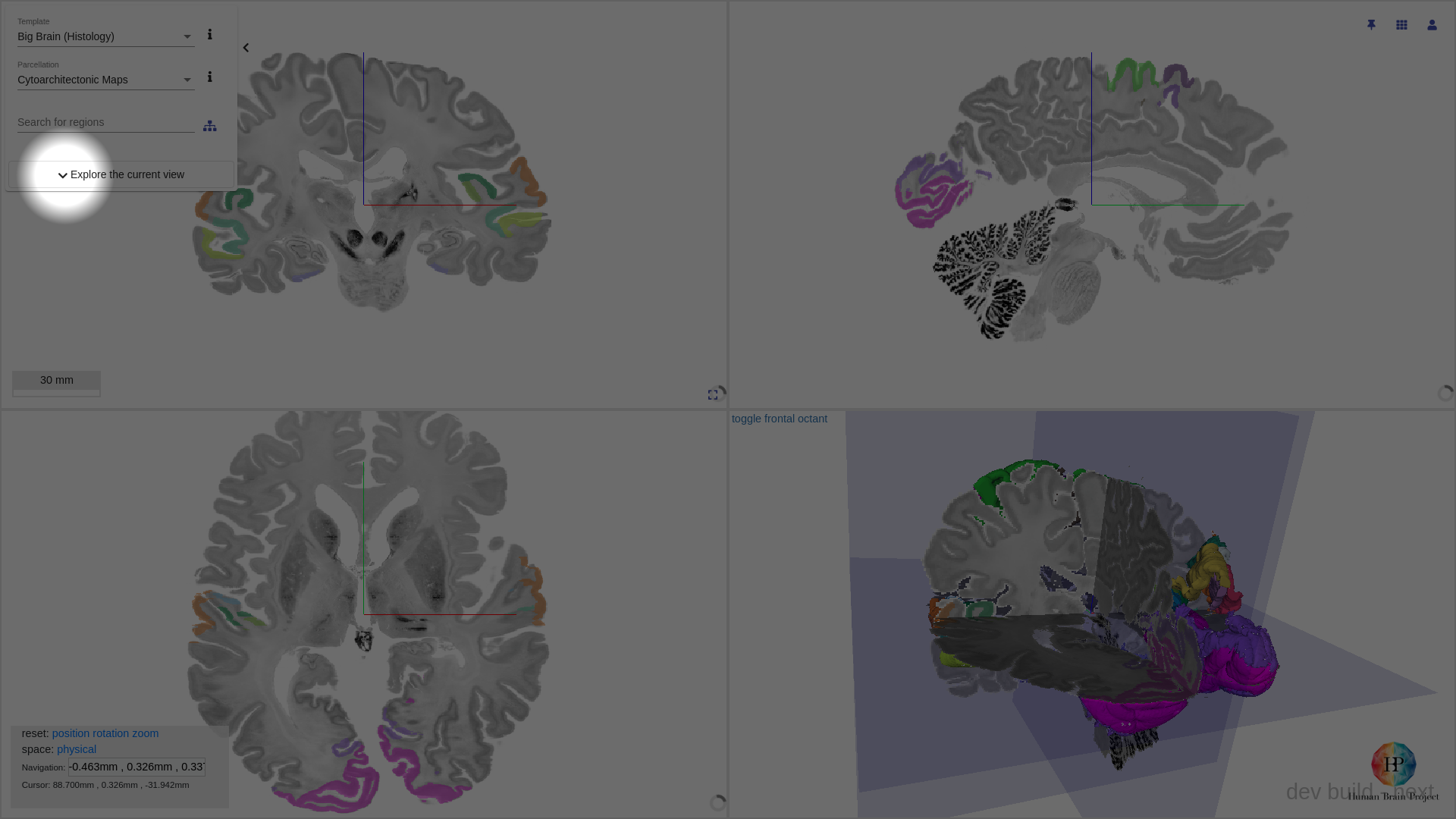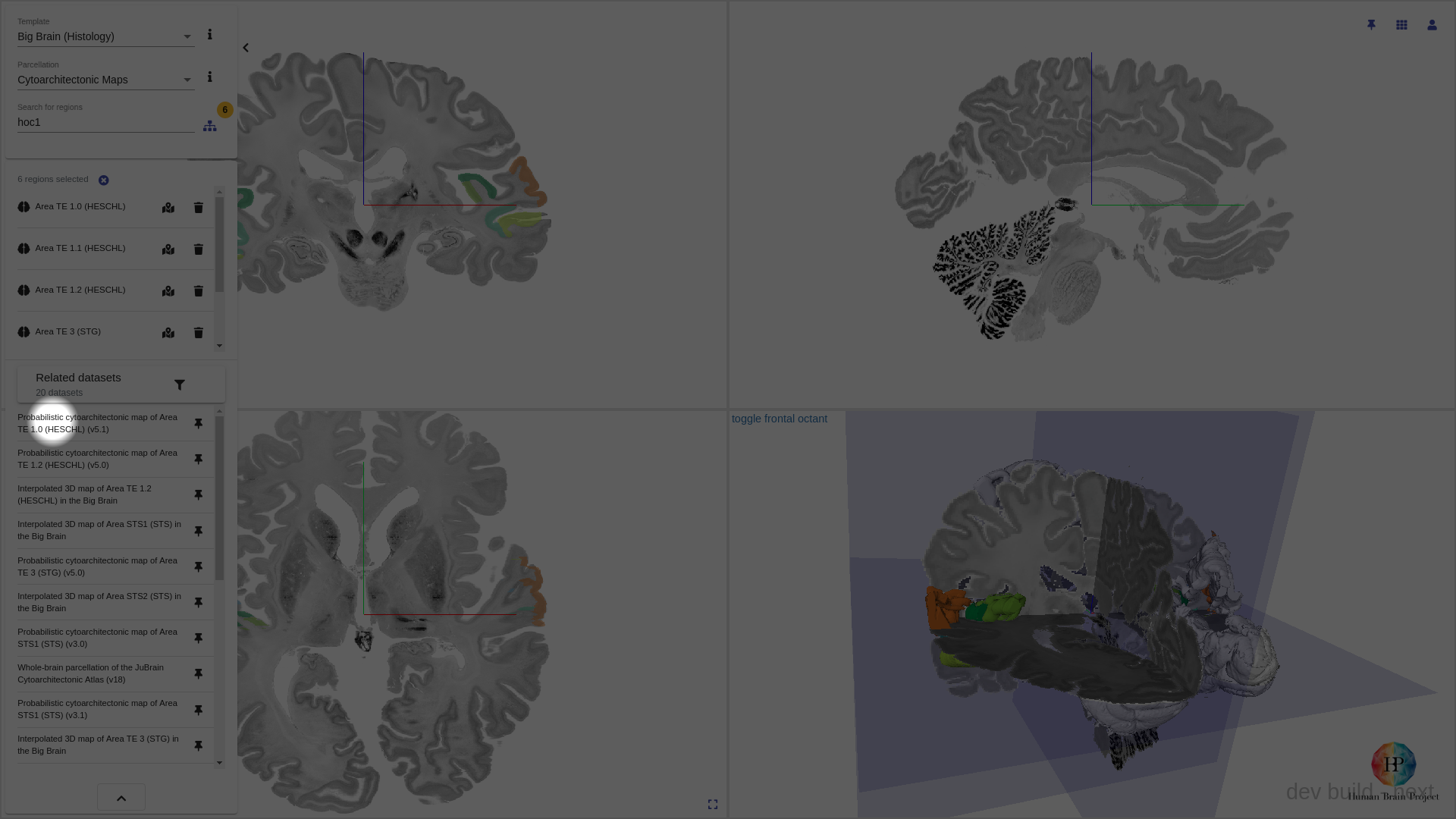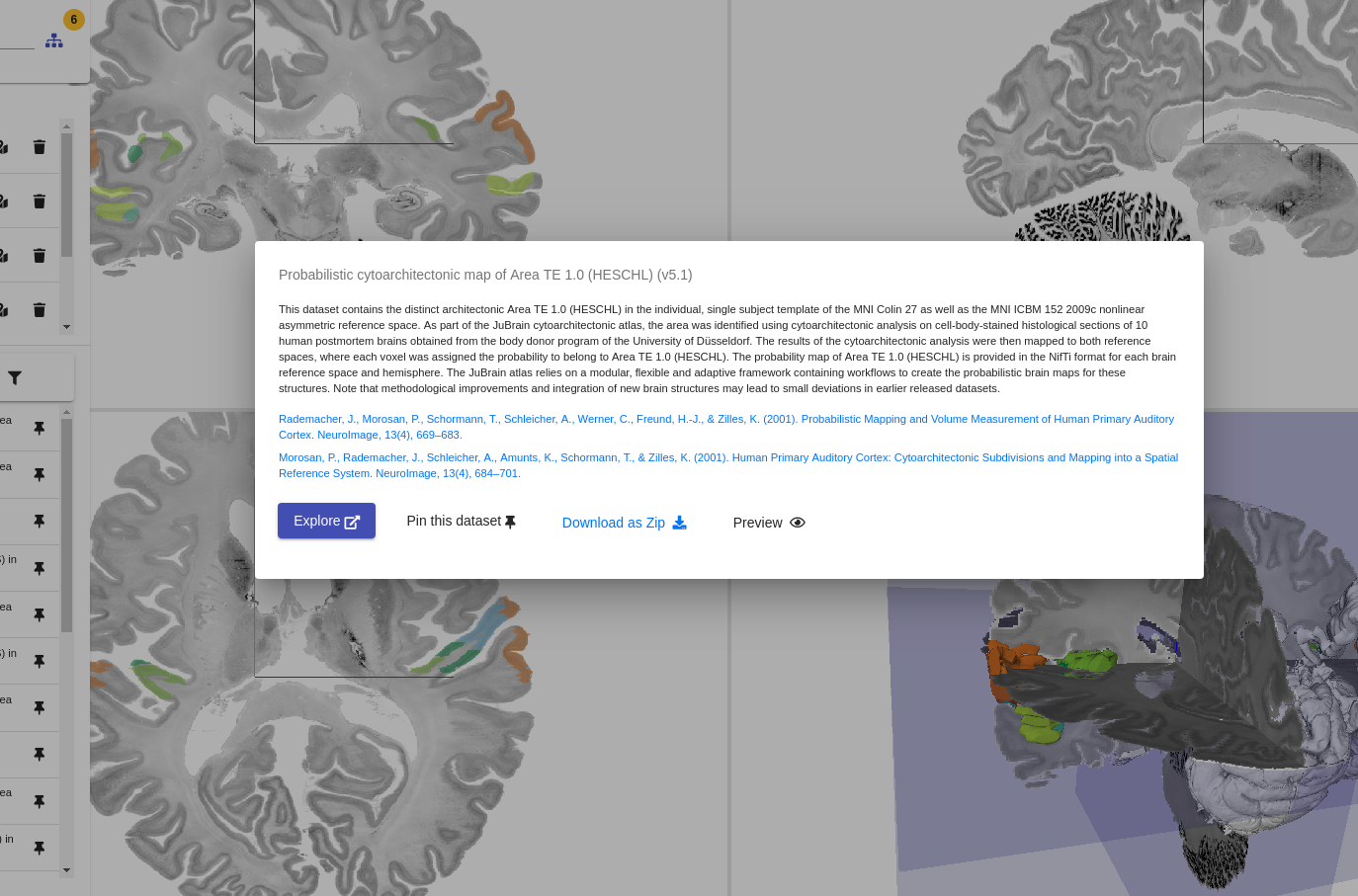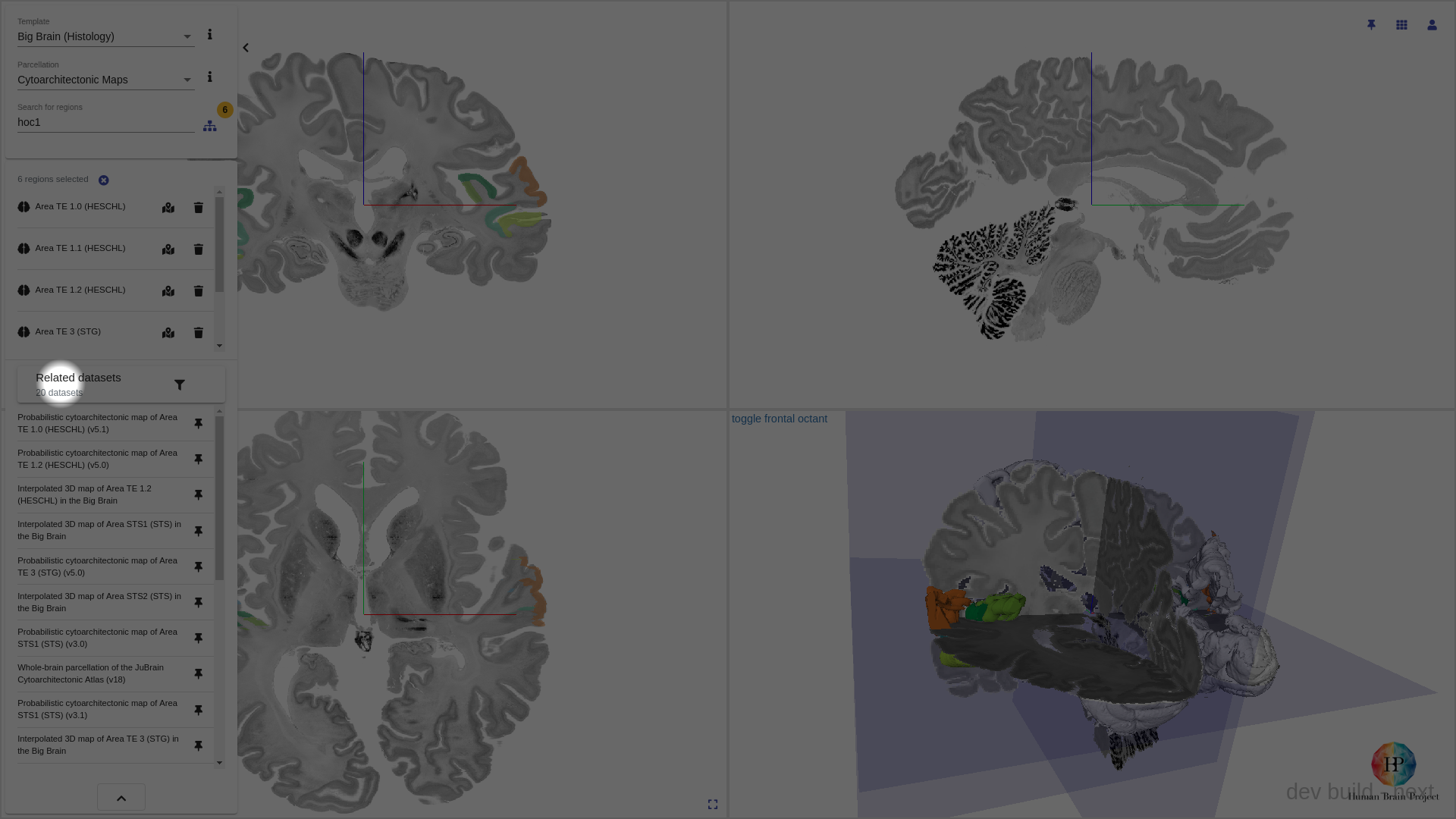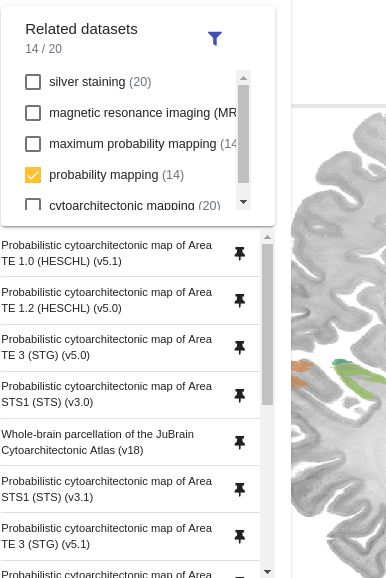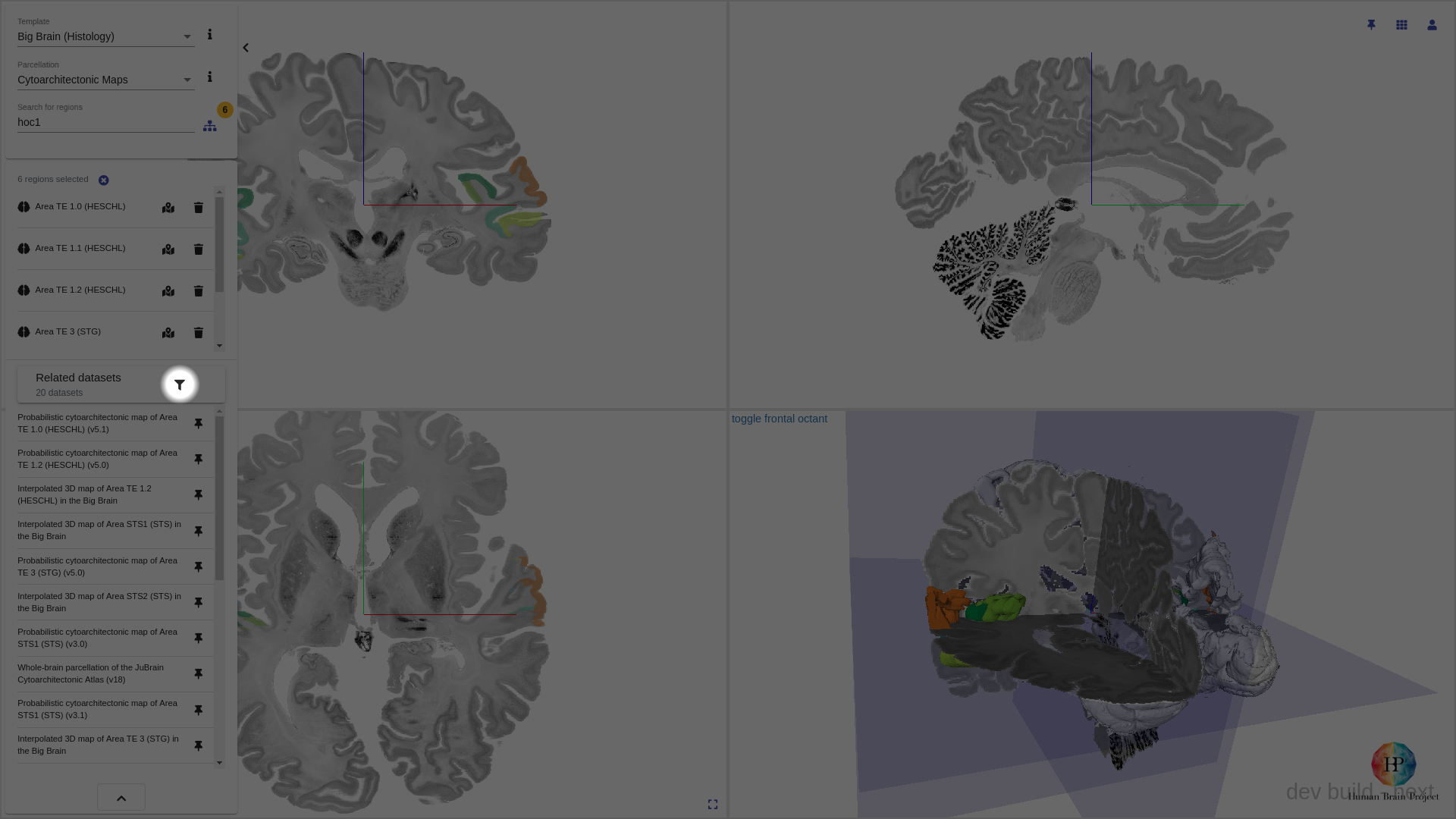Searching
The interactive viewer fetches datasets semantically linked to selected regions. If no regions are selected, all datasets associated with a parcellation will be returned.
Opening / Closing the search interface
The search interface can be opened by either:
- selecting any region
- manually,
clickonExplore
The search interface can be closed by clicking the Collapse button
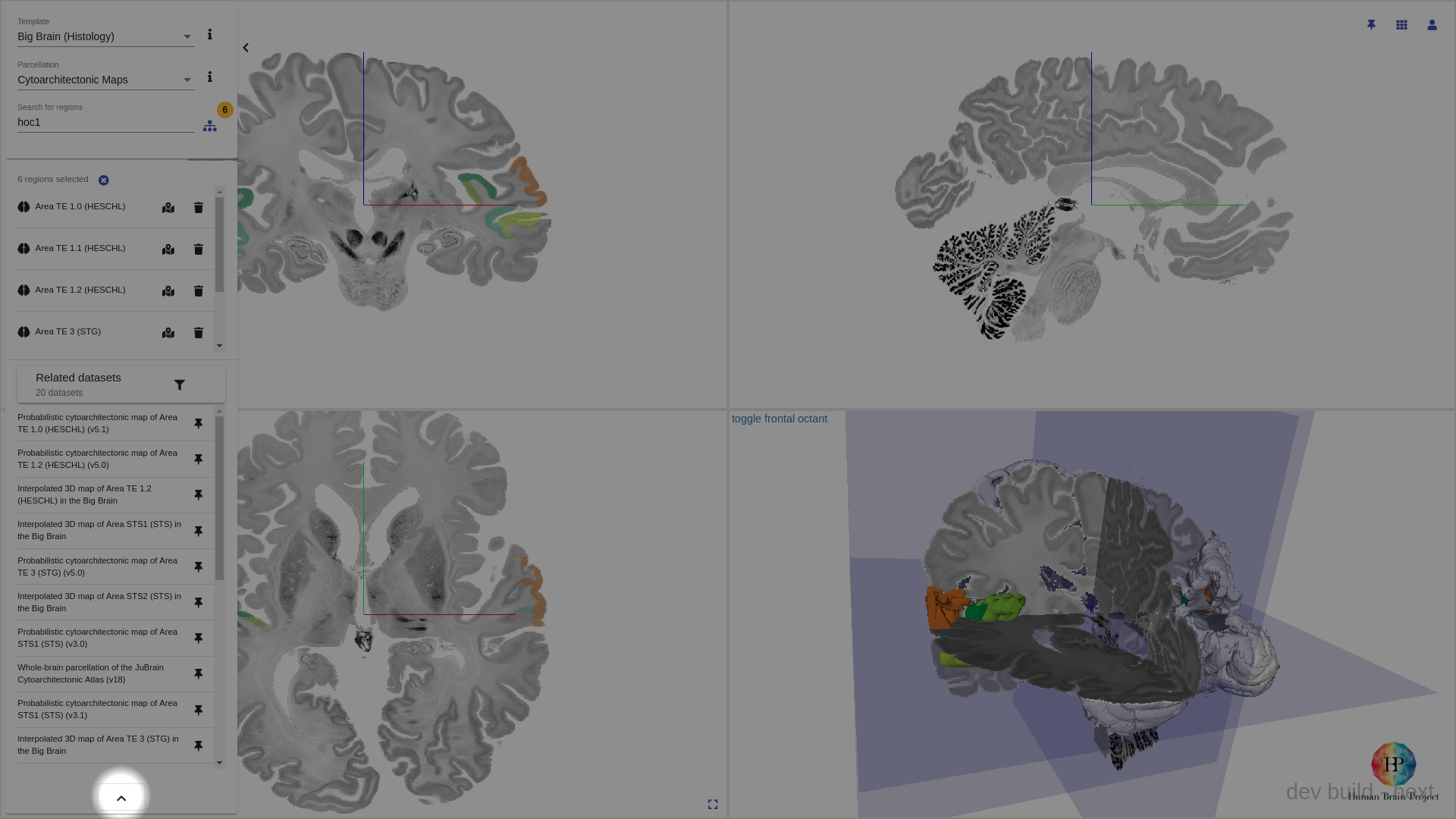
Browsing dataset
click on any dataset entry to display a detailed view.
Filtering search results
You can filter the search result by clicking the banner Related Datasets. This reveals the filter options. Select/Deselect options to apply the filter.
Warning
Selecting no filter option is not the same as selecting all filter options.
There may be datasets without any methods curated. These datasets will be shown if no filter is applied (i.e. deselecting all options), but will not show up if all options are selected.
To reset all filters, click the filter icon