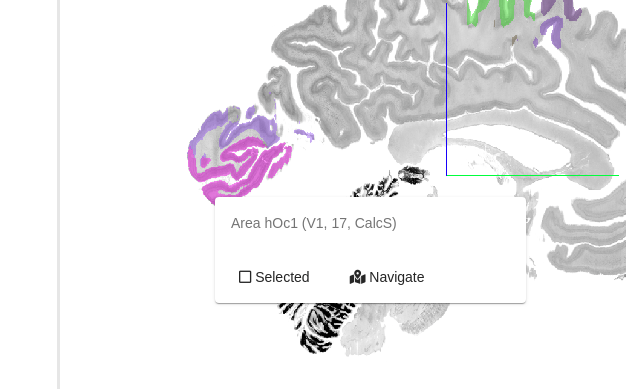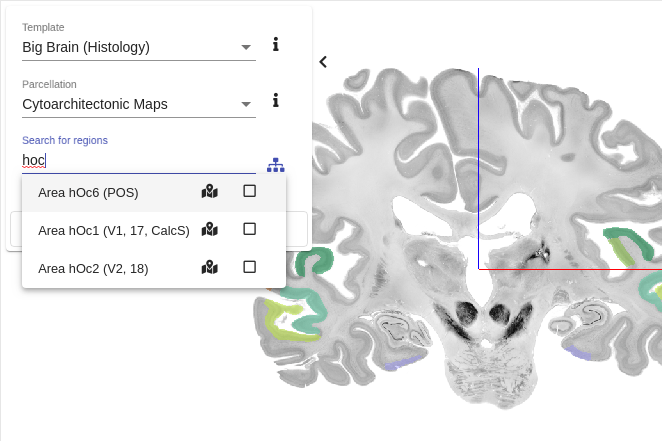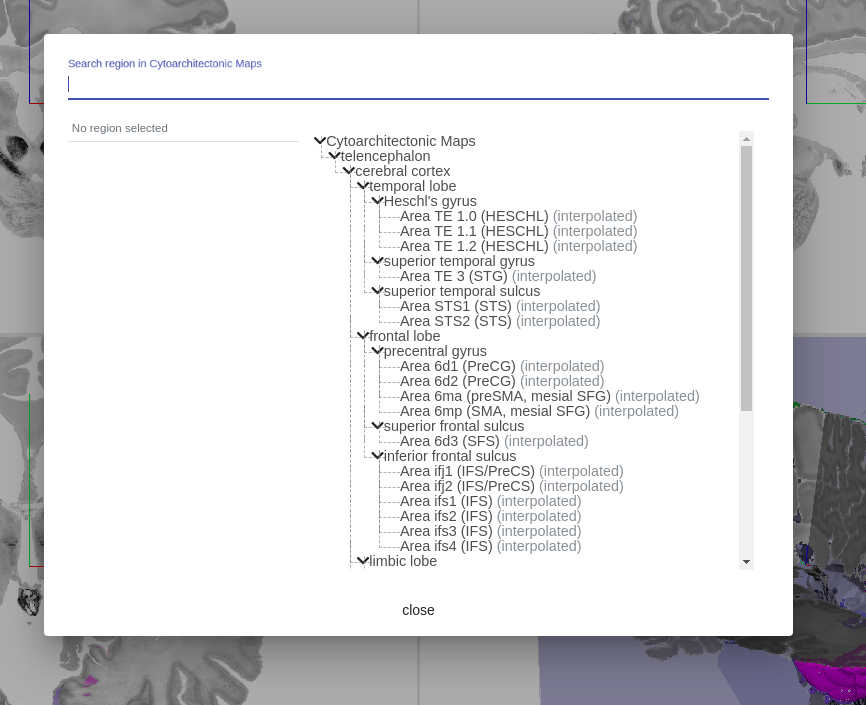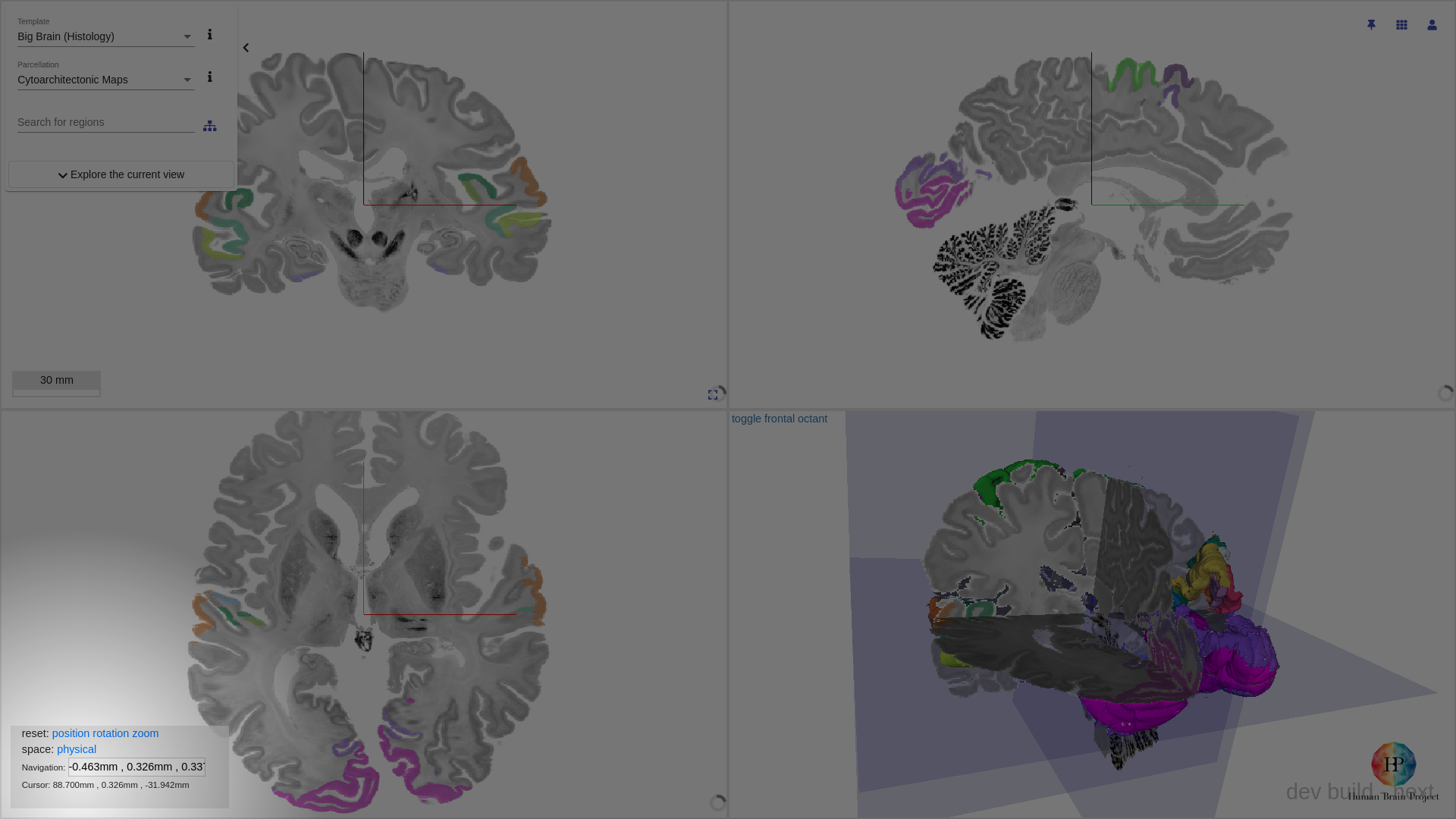Navigating
Navigating the viewer
The interactive atlas viewer can be accessed from either a desktop or an Android mobile device. The navigation scheme vary slightly between the two platforms.
| Desktop | Mobile | |
|---|---|---|
| Translating / Panning | click drag on any slice views |
touchmove on any slice views |
| Oblique rotation | shift + click drag on any slice views |
pinch rotate |
| Zooming (slice view, 3d view) | mouse wheel |
pinch zoom |
| Next slice (slice view) | ctrl + mouse wheel |
|
| Next 10 slice (slice view) | ctrl + shift + mouse wheel |
Navigating to a region of interest
Warning
Not all regions have a position of interest curated. If absent, the UI elements described below would be missing.
If you believe some regions should have a position of interest curated, or the position of interest was incorrectly curated, please contact us.
From the viewer
click on a segmented region to bring up a region specific dialog
From here, click on Navigate.
From quick search
click on the map icon.
From hierarchy tree
double click on the region of interest.
Navigation status panel
You can find the navigation status in the lower left corner of the interactive atlas viewer. You can reset the position, rotation and/or zoom, as well as toggling the units between physical (mm) and voxel.